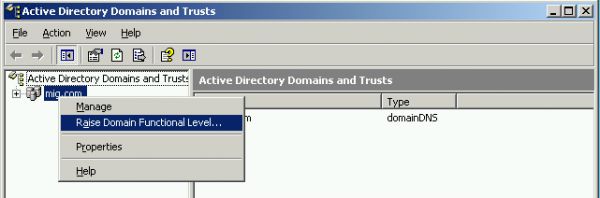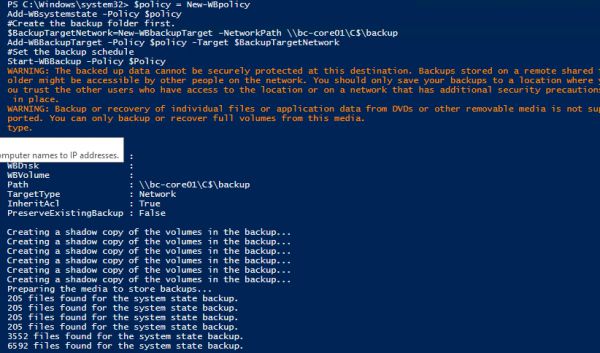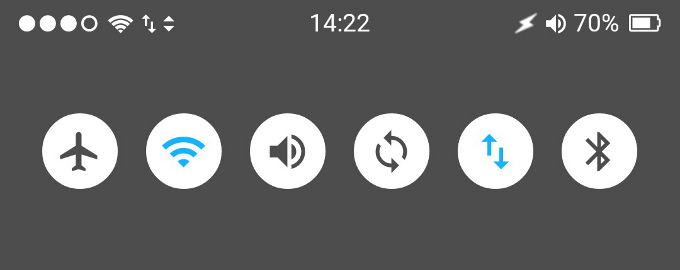
Requirements:
KLWP Live Wallpaper Maker, Tasker, Secure Settings (for GPS toggle)
Setup:
- In Tasker: deselect Menu/Prefs/UI/Beginner Mode
- In Secure Settings: activate the System+ Module
- Copy KLWPT.prj.xml to /sdcard/Tasker/projects folder
- In Tasker: long tap on the "Home" icon and select Import
- Select KLWPT item
- Restart Tasker
Download: KLWPT.prj.xml
KLWP Formulas (for new themes):
$br(tasker, airready)$ 1: start of airplane toggle process, 0: end of airplane toggle process
$br(tasker, wifiready)$ 1: start of wifi toggle process, 0: end wifi of toggle process
$br(tasker, silent)$ silent mode status (on, off, vibrate)
$br(tasker, btready)$ 1: start of BT toggle process, 0: end of BT toggle process
$br(tasker, gps)$ GPS status (on, off)
$br(tasker, mdata)$ Mobile Data enabled (yes, no)
$br(tasker, gpsready)$ 1: start of GPS toggle process, 0: end of GPS toggle process
$br(tasker, async)$ 1: AutoSync on, 0: AutoSync off
$br(tasker, asyncready)$ 1: start of AutoSync toggle process, 0: end of AutoSync toggle process
PowerampFix variables:
$br(tasker, artist)$
$br(tasker, album)$
$br(tasker, tracktitle)$
$br(tasker, tracklength)$